[ home ] [ math / cs / ai / phy / as / chem / bio / geo ] [ civ / aero / mech / ee / hdl / os / dev / web / app / sys / net / sec ] [ med / fin / psy / soc / his / lit / lin / phi / arch ] [ off / vg / jp / 2hu / tc / ts / adv / hr / meta / tex ] [ chat ] [ wiki ]
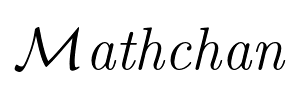
/math/ - Mathematics
Thread closed.
You may not reply at this time.
You may not reply at this time.
| 25 Dec 2021 | Mathchan is launched into public |
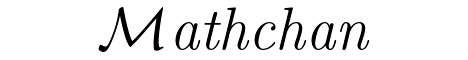
1
/ 2
/ 1
/ ?