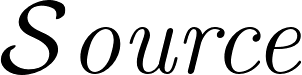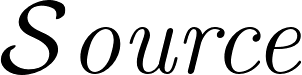This board is for the discussion of \textbf{mathematics}.
\begin{enumerate}
\item Homework questions must be posted on \href{/hr/}{/hr/ - Homework/Requests}
\item Career advice in mathematics belongs on \href{/adv/}{/adv/ - Career Advice}
\item Testing Mathchan's markup should only be done on \href{/test/}{/test/ - Testing/Spamming}
\end{enumerate}
\textbf{Equations} can be embedded in multiple ways:
\begin{enumerate}
\item `\eqn{...}` or `\math{...}` command substitutions
\item `\[ ... \]` or `\( ... \)` block substitutions
\item `$$ ... $$` or `$ ... $` special block substitutions
\item `\begin{equation} ... \end{equation}` or `\begin{math} ... \end{math}` environments
\item by starting a line with \icode{,,} or \icode{,eqn} like one commonly would with \quote{greentext}.
\end{enumerate}
\textbf{Matrices} can be embedded by using `\begin{matrix} ... \end{matrix}` or `\begin{array} ... \end{array}` environments in any of the above ways to embed equations, or by starting a line with `,mat`, `,pmat`, `,smat` `,bmat`, `,Bmat`, `,vmat` or `,Vmat` and using `&` and \<\\\> symbols to delineate between columns and rows respectively.
\textbf{Arrays} can be embedded by using `\begin{array}{c|c:c} ... \end{array}` environment in any of the above ways to embed equations, or by starting a line with `,arr{c|c:c}` and using `&` and \<\\\> symbols to delineate between columns and rows respectively. \textbf{NOTE}: `c|c:c` is only one example of vertical separation (solid and dotted). Horizontal separation can be accomplished by using `\hline` or `\hdashline` after \<\\\>.
\textbf{Alignments} can be done by using `\begin{aligned} ... \end{aligned}` in any of the above ways to embed equations, or by starting a line with `,align` and then using \<\\\> symbols to start new lines and using `&` symbol to specify how to align each line (usually, you want it attached to the equals sign, like `&=`).`