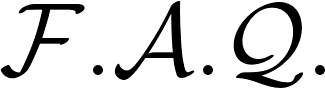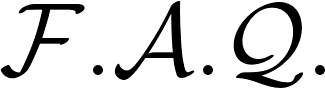Mathchan's markup language is very similar to
LaTeX.
In fact, we strive to make integration with LaTeX seamless as possible!
Our eventual goal is that any LaTeX code may be rendered in lightning speed and seamlessly embedded directly into Mathchan posts.
The following are some examples of formatting you may use on Mathchan.
Command substitutes
\eqn{...} - Equation
\math{...} - Inline equation
\icode{...} - Inline code block
\code{...} - Code block
\textbf{...} - Bold text
\textit{...} - Italic text
\underline{...} - Underline text
\cite{...} - Cite a post number
\spoiler{...} - Spoiler text
\chemfig{...} - Render a chemical figure
Line substitutes
These have to be put at the beginning of the line
> ... - Greentext (common feature among anonymous image boards)
,, ... - Equation (inspired by TeXit bot on Discord)
% ... - Comment line (hidden, but visible by clicking the </> button)
Blocks
\[ ... \] - Equation (KaTeX)
\( ... \) - Inline equation (KaTeX)
\` ... \` - Inline code block
``` ... ``` - Code block
\begin{tikzpicture} ... \end{tikzpicture} - Embed a tikz picture as svg
\begin{circuitikz} ... \end{circuitikz} - Embed a circuitikz picture as svg
For now, this is an incomprehensive list of features Mathchan currently supports
A full list of markup substitutes will be available on the
Mathchan Wiki.